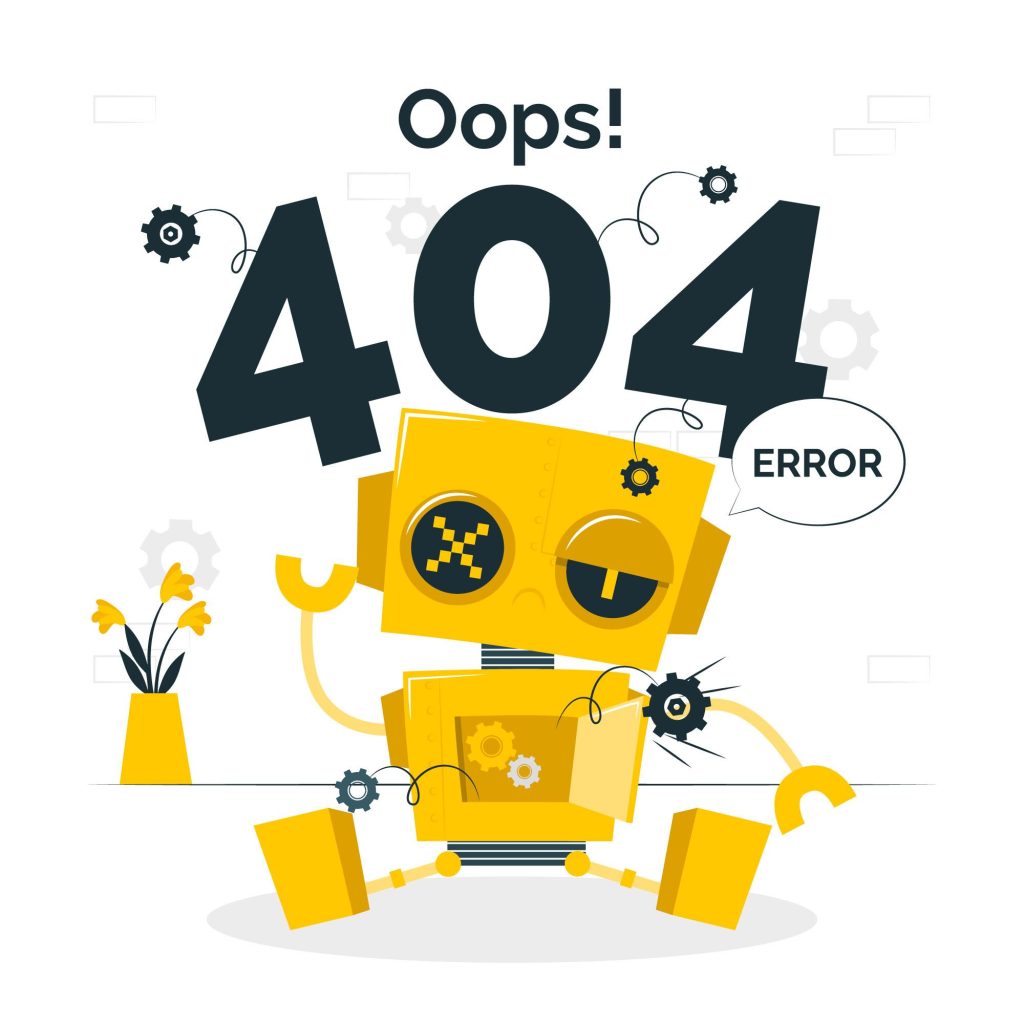Whether you believe it or not, achieving 100% error-free status in digital products remains elusive. Unexpectedly encountering a 404 error page after clicking an intriguing link is like hitting a digital dead end. These 404 page errors can frustrate users and cause them to leave your site.
What is a 404 Page?
“404” is the error code that indicates the resource at that URL is “not found.” Usually, it occurs when the domain points to an incorrect DNS address, files or folders have misconfigured permissions, or the system runs a corrupt.
You can minimalize the customer frustration by giving a great UX design to these pages. You can turn the annoying and negative experience into an interesting one which give users an opportunity to explore more of your website rather than skipping it altogether.
404 Page Best Practices
You can alter the negative user experience using custom 404 error pages with these best practices.
- Make People Smile: You can reduce the impact of frustration seeing and disappointment of a 404 error page with a joke that will bring delight, and shape the overall experience simultaneously. But carefully decide how much humor is fine. Don’t use jokes or comments that might offend or insult users based on their race, gender, ethnicity or sexual orientation.
- Incorporate Engaging Visuals: Use appealing graphics or illustrations that align with your website’s design and brand. This will also soothe your user.
- Avoid Clutter: Don’t overcrowd your 404 page with links. Provide a handful of key links, including a link to the Home page as an easy get-out.
- Redirect Users To Your Best Content: Turn negative into positive! Transform it into an opportunity to get acquainted with your product. Provide helpful links to your best content that might interest users and encourage them to explore your website instead of leaving it.
- Use As A Branding Opportunity: Many users may be introduced to your brand through a 404 page. So, ensure that the aesthetics of the page fit with the rest of the site. Make sure the page mirrors the tone with other pages of the site.
- Integrate Interactivity: Use this page for amusement! Create a 404-page to amuse users and keep them busy like a small game or drawing an artwork.
Conclusion
Even though they might appear trivial, error pages are crucial players in website user experiences. When you stumble upon a broken link or mistype a URL, a 404 page kindly informs you that the content you seek has gone on an unexpected vacation. Encountering such errors can negatively affect the user experience, potentially leading to increased bounce rates and a dip in your search engine ranking.
Yet, by implementing effective 404-page strategies, you can turn these setbacks into opportunities. It may give an opportunity for your brand to connect and engage with your users.
So, Turn Negative Experiences Into Positive Results With Onetikk design team….